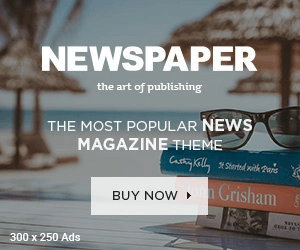A voter ID card is one of the most important government documents. Step-by-step instructions for changing your voter ID card address are available here.
One of the most important government documents is a voter ID card. As a result, it’s often referred to as an election card from the Election Commission of India. Additionally, it may be used to prove one’s identity and age while applying for a passport. TN Seshan was the Chief Election Commissioner at the time of its introduction in 1993.
You may vote in elections and choose representatives who will rule your nation, state, or municipal body. A voter ID card allows you to participate in these elections. All Indian citizens above the age of 18 have the right to vote, with reasonable limits, in accordance with the Indian Constitution.
There are several government programmes where this card is required, not only for voting. Every qualified voter in India is entitled to a Voter ID card, according to the Election Commission of India.
Assembly elections are just around the corner, and if you’re moving to a new location, be sure to update your voter ID card. Both offline and online methods may be used to complete this task. In order to update your address offline, you must submit an application form and verification of your current address to the election officer in your constituency.
In order to update your voter ID card address online, here are a few easy steps.
STEP 1: Go to www.nvsp.in to open the National Voter Services Portal.
Step 2: For those who have relocated to a new district, the next step is to complete Online Application for Registration of New Voter / Transfer from AC to AC.
STEP 3: If you’ve relocated inside the same constituency, click Form 8A and follow the instructions.
STEP 4: Fill this section with all of your personal information, including your name, date of birth, state, constituency, and current permanent residence.
STEP 5: Some information, such as an email address and a mobile phone number, is optional. Fill in the blanks as well.
STEP 6: Upload all supporting documentation, including pictures, proof of residence, and proof of age (if applicable).
STEP 7: Submit the completed form online with all of the attached files.
STEP 8: Fill out the declaration option and then input the captcha code.
STEP 9: Double-check all of the information.
STEP 10: click on the “Submit” button.