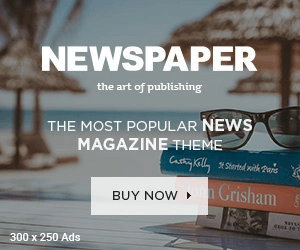Using a few easy steps, we’ll show you how to send messages to WhatsApp contacts without saving their contact details.
Currently, WhatsApp is one of the most widely used instant messaging apps in the whole world. With features like read receipts, the app is extremely popular in India and other countries since it enables users to communicate with their connections in a matter of seconds. If you want to use WhatsApp, you’ll need to save the phone numbers of the individuals you want to talk to. But if you don’t want to save everyone’s phone numbers, you’ll have to use WhatsApp. How to send WhatsApp messages to someone without saving their contact information will be discussed here.
Also check:- WhatsApp has added two new features to improve user security
How can I send WhatsApp messages Without saving a phone number ?
Several apps, such as “Click to Chat,” “WhatsDirect,” and others, allow users to enter a phone number and begin a chat immediately. It is possible to start a conversation with another user without saving their phone number. It is possible to send WhatsApp messages without saving a phone number using the official way provided by the service provider.
Here are some step for sending WhatsApp messages Without saving a phone number
STEP 1: Open WhatsApp’s chat interface on your mobile or desktop using a web browser.
STEP 2: Using the URL http://wa.me/xxxxxxxxxx, replace the Xs with the country code and phone number of anybody you want to chat with.
STEP 3: You’ll be redirected to a page with the phone number you entered and an option to start a conversation after pressing enter.
STEP 4: Review the information and then click the “Start Chat” button. When you click, the website will automatically close and redirect you to the WhatsApp chat interface on your phone.
STEP 5: To start the chat, just send a message. Once the discussion shows in the chat list, you may continue it on your phone.