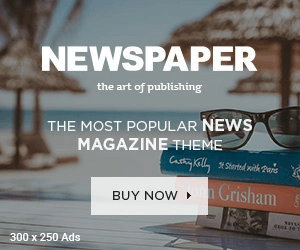Cardholders may get their Aadhar card UID or enrollment number by calling a helpline number or using their registered mobile number. The instructions are here.
Aadhar Card, which is required to use government and institutional services including getting your driver’s licence (DL), opening a bank account, and more. For Indian citizens, an Aadhaar card is a must-have document of identification since it serves as a gateway to a variety of government programmes and services.
Read Also:- How to update the address in your voter ID card: Step-by-step guide
UIDAI (Unique Identity Authority of India) issues a 12-digit identification number on behalf of the Indian government. However, what if you lose or misplace it?
As a result, UIDAI, the government agency authorised to distribute Aadhar card, provides the option to retrieve your misplaced Aadhar card and UID without incurring any charges. Here’s how to go about it.
Retrieving an Aadhaar card’s UID or EID number is as follows:
Step 1: Go to the official website, https://uidai.gov.in, and log in.
Step 2: From the homepage, go to the Aadhar Services tab and choose the My Aadhar option.
Step 3: Select ‘Retrieve Lost or Forgotten EID/UID’ from the drop-down menu.
Step 4: After that, you’ll be required to enter your personal information, such as your registered mobile number and email address.
Step 5: You will get an OTP on your registered mobile number after entering the credentials. On the webpage, enter the digits.
Step 6: An SMS with your requested UID/EID number will be delivered to your phone.
Step 7: You also may get your Aadhaar card online using the UID number.
Users should be aware that in order to use online services, they will need to first update their Aadhar phone number. A physical visit to an Aadhar Kendra is required in order to update or register a mobile number with Aadhar. Even though you don’t need to carry any documentation, the procedure costs Rs 50.
How to get an Aadhaar card’s UID or EID number by calling a hotline number?
In addition, the government has made an Aadhaar UID or EID number retrieval helpline number available to the public. To reach the helpline, users need to use their registered mobile number to dial ‘1947,’ which is the standard number for emergencies.
If you don’t already have your mobile phone number connected to your Aadhaar card, you’ll need to do so before you may use any online service provided by the government for Aadhaar needs.
Hightlights
In order to make use of various government programmes and services, users must have an Aadhaar card.
The official website allows users to retrieve their UID or EID number.
The helpline number ‘1947’ may be used to retrieve an Aadhaar enrollment ID as well.