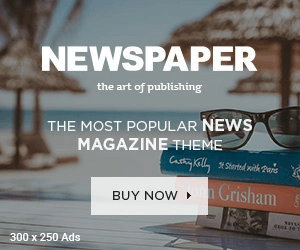When paying for anything online UPI payments, customers should keep these factors in mind to avoid falling victim to a scam or fraud. In this post, we’ve included five tips for being secure when using UPI.
In India, online and digital transactions have increased significantly in recent years. Paying using a smartphone through the United Payments Interface (UPI) has become incredibly easy. People also do not have a problem if they do not have cash or if they do not need to keep huge amounts of cash. Online transactions are used by everyone from small vendors to huge corporations and shopping malls.
However, what seems to be simple and advantageous has some unanticipated consequences. Despite the benefits of UPI, caution must be taken. The number of internet scams has risen in tandem with the rise in online transactions. While using online payment services, it is crucial to keep these points in mind so that there is less danger of cyber fraud or scams. Here are some safety guidelines to keep in mind while using UPI to make a payment.
some helpful tips for making secure UPI payments:
Consider these five aspects when making UPI payments using Google Pay or PhonePe.
Set a strong password on your phone
All financial transaction applications must be secured by a strong screen lock. Setting a strong PIN is essential whether you use a service like Google Pay or PhonePe or Paytm. It should be something that isn’t your birth date or year, digits of your mobile number, or anything else. Never give your PIN to anybody, and if you have any doubts that it has been compromised, change it right away.
Never share UPI credentials with anyone
The most important tip is to keep your UPI credentials protected. UPI IDs and addresses should never be shared with anybody. This might be anything from your phone number to a QR code, or even a Virtual Payment Address (VPA). Never provide anybody access to your UPI account through any payment or bank application.
Don’t use too many applications at once
Using more than one UPI or online payment app is not recommended. As there are several digital payment applications that support UPI transactions, it is important to evaluate which app offers the most advantages, such as cashback and incentives, before making a choice.
Do not follow links that aren’t authenticated or answer fake phone calls
UPI scams are a prevalent technique used by hackers to trap victims. The majority of the time, hackers will send out a link or call and ask their victims to download a third-party app to verify their identity. You should never click on these links or give out your PIN or any other kind of security code to anybody. Anyone requesting your PIN, OTP, or other personal information over the phone or in a message is trying to steal your identity and your money. Any time this happens, you must be on high alert.
Regularly update the UPI mobile app
This should be self-evident for any app. Updates to the most recent version are required for all applications, including UPI payment apps since they include new features and enhance the user interface. In addition to new features, software updates also include problem fixes. Keeping your applications up-to-date also helps keep your account safe from hacking.
Some FAQ about UPI payments safety
Que:- What happens if I enter the wrong PIN on my UPI account?
Ans:- The transaction will fail if you input the incorrect pin. However, if you’ve entered multiple incorrect pins on the same day, your account will be suspended from making any further UPI payments for that day. There may be a variation in the number of incorrect pin inputs each bank
Que:- Is UPI work limited to banking hours?
Ans:- UPI payments are a 24-hour service and may be used at any time.
Que:- What happens if I forget my PIN code?
Ans: Entering your debit card information will allow you to generate a UPI pin quickly and easily.
Que:- Is UPI able to function offline?
Ans:- To use UPI, you’ll need an internet connection.
Que:- What should i do when my UPI transaction failed, my bank account was debited for the amount?
Ans:- The payment gateway is the most common place where unsuccessful transactions get trapped. A refund might take anything from one hour to 24 hours to process. Call your bank if it surpasses this amount.