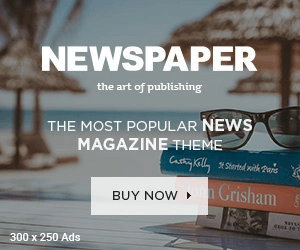WhatsApp statuses are used by users to communicate their opinions, updates, and even entertaining postings. Sharing stories on Instagram and Snapchat is similar in that they all disappear after 24 hours.
WhatsApp statuses are often shared with us and we want to save them, but don’t know how to do so. We ask our friends to provide us the raw video or picture so that we may share them with others since the programme does not allow us to download statuses directly. To save a picture, some people utilise the screenshot function while others use the screen recorder to create a WhatsApp status video.
Save Photos and Videos from WhatsApp’s “Status”
WhatsApp status photographs and videos might be easily saved if a simple method was available. There are two simple ways to save WhatsApp Statuses. The first option is to use a specific app. However, if you need to save image statuses on a regular basis, you can use the manual method.The following is a detailed explanation of both of them:
How to save WhatsApp status manually using File Maneger
If you want to save a status picture or video, WhatsApp stores it locally on your phone. But within 24 hours, they’re gone. So, the best course of action is to make a copy and store them safe location. This is how you do it:
To do this, you’ll need a file manager application. It’s pre-installed on the vast majority of devices, including those from Samsung, Xiaomi, and OnePlus. Files or “File Manager” apps are the best places to hunt for it. Solid Explorer or ES File Explorer can be used if there is no built-in file manager.
- Take a look at the status you want to save. Please note that this is just a temporary storage duplicate of the original.
2. Using a file manager application, you may access all of your files.
3. Activate “show hidden files”.
4. Changing the settings of your file manager to expose hidden files is the only way to access them. To enable hidden files in Solid Explorer, follow this instructions.
5. In the WhatsApp folder, look for the media folder – Internal storage – WhatsApp >Media – Statuses and open it.
6. Make a copy of the images and videos you wish to save.
7. Add them to a new folder.
It’s done! The cloned images and videos will be stored indefinitely. You can get to them later by opening the folder where it was saved.
How to save WhatsApp status using a dedicated app
You can use 3rd party application to save your whatsapp status. Statuses you’ve seen will be stored and displayed in an organised manner using this app.
- Open WhatsApp and view at the statuses you want to save or download.
2. Install Status Saver from the Play Store on your Android device. Please click the link below to access it on your browser or the Play Store.
3. Download Status Saver from the Play Store.
4. Allow the app to access your phone’s photographs, media, and files. So as to collect WhatsApp Status photographs, the app will read from the storage.
5. In order to save the photos or videos you’ve selected, hit the Save icon ().
6. Your phone’s internal memory will be used to save any photos or videos you take.
You will be able to access all of your stored statuses from inside the app. if you want to direct access to the folder, Open your File Manager app and go to Internal storage > Status Saver.