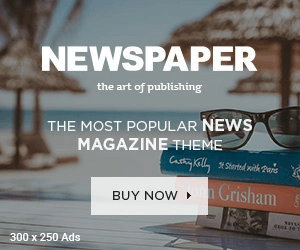New features and methods of personalising your messages are being added to WhatsApp on a regular basis. For a long time, WhatsApp users could make text bold, italic, or send animated GIFs or stickers, but this feature is still missing from the app.
However, WhatsApp does not allow you to use multiple colours for your text. Third-party programmes like Color Texting Messenger, Cool Fonts For WhatsApp And Text, or WhatsBlue Text may be used to achieve the same effect These are available for free download. However, keep in mind that these apps will display ads.
Here, we show you exactly how to change the font colour of WhatsApp messages.
How can you change WhatsApp’s font colour?
Third-party programmes like ‘Color Texting Messenger’, ‘Cool Fonts For WhatsApp And Text’ or ‘WhatsBlue Text’ might help you do this. In most cases, these applications are ad-supported, although they are usually free.
for example, You may enter a message in the ‘WhatsBlue Text’ app, and it will appear in a variety of forms, including in blue text. After selecting the style or colour you choose, the app gives you with a variety of alternatives for utilising this text, one of which is simply titled ‘WhatsApp’. You can then send this message to a friend through the messaging app by clicking here.
How to Change the Color of WhatsApp Messages
In changing the colour and style of your Whatsapp text, follow the instructions below.
- Use the app (‘Color Texting Messenger’, ‘Cool Fonts) to send a text message.
- Choose your own choice in terms of style or colour.
- This app will show you different ways to use this text.
- Select ‘WhatsApp’ from the drop-down option.
- In the messaging app, send a message to a contact.
What is the procedure for changing the colour of your WhatsApp status?
You may use the ‘WhatsBlue Text’ app to make your WhatsApp text a different colour. As with the privious avove steps, you may also post to your “My Status” instead of sending it to a specific person.
In other words, after you’ve selected WhatsApp from the third-party app menu, you should click on “My Status” to see your current status.
Changing the background colour of your Status from inside WhatsApp can brighten it up. The submit button will appear after everything has been completed and is ready for you to click.
Most users use third-party apps to change the text colour in Whatsapp messages since the default method takes too long.
How can I change the font style in WhatsApp?
In android phone, To make text bold, italic, or more emphasised, hold down the Shift key while typing the text into the text box. To choose between Strikethrough and Monospace, use the More button. In IPhone, Select or select all the text you’re writing in the text box > B I U. Tap the text that you’re typing. Finally, you may pick between Bold, Italic, Strikethrough or Monospace.
How can you change the font size On WhatsApp?
On WhatsApp, there is no option to change the font size of the text message for others, but you may do so for yourself. Change the font size on your phone by doing it yourself. So, here’s how to do that:
- Use your smartphone to open WhatsApp.
2. Click the menu button is at the top of the screen.
3. Go to the Settings > Chats section.
4. A drop-down menu will appear; choose “Font Size.” Medium is the default setting. Change the size to Large or Small as you want.