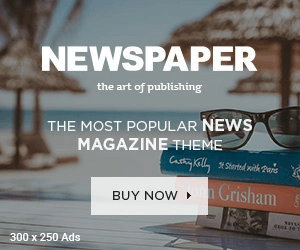According to a traffic index, three Indian towns will be among the world’s most congested in 2020. Traffic on the highways has made commuting a dreadful experience. Adding to the ever-increasing traffic are the huge lines at the toll booths. The Government of India has implemented a digital toll payment gadget called as FASTag in an effort to reduce this problem. To understand more about FASTag and how to activate it, keep reading.
What is the FASTages?
A prepaid rechargeable tag called FASTag deducts toll costs automatically from the associated bank account or wallet, allowing you to avoid the hassle of stopping at a toll booth and paying for your ride. FASTags are often attached to the windscreen of a vehicle.
The FASTag uses Radio-frequency Identification (RFID) technology to perform its duties. FASTags have no validity period and may be utilised as long as they are visible and undamaged.
How to get FASTag?
Online purchases of FASTag may be conducted on Amazon and via the websites of several member banks such as SBI, ICICI Bank, Axis bank, Paytm Payment Banks, HDFC bank, IDFC First bank, etcetera Private sector banks like ICICI, Axis, and HDFC have also made FASTags accessible at more than 12,000 of their bank branches. Alternatively, you may buy one at certain specific toll booths in India by presenting your ID and vehicle registration paperwork at the time of purchase. This is a mandatory KYC procedure.
How you can Activate FASTag?
The FASTag may be activated in one of two ways. They are as follows:
1. Self-Activation
No bank is attached to the FASTag when purchased through a PoS terminal or online platform, making it a “bank neutral” tag. By using the ‘My FASTag’ smartphone app, you may activate the online FASTag by inputting your vehicle’s information.
The FASTag may be linked to any of your current bank accounts using the app. Toll fees may also be taken from the NHAI (National Highways Authority of India) Prepaid wallet, which can be loaded with money and used instead of a bank account debit.
2. Visit the bank branch to activate:
FASTag may also be purchased from a certified bank branch and connected to an existing bank account if required.
A KYC (Know Your Customer) document is necessary for activation at the bank’s KYC policy’s request. Along with your FASTag application, you must also provide a copy of your vehicle’s Registration Certificate (RC) to the bank.
The IHMCL website states that: “If you reside within a 10-kilometre range of the toll plaza, you may save money on tolls by using your FASTag. To prove that your address is within 10 kilometres of a specific toll plaza, you will need to submit the necessary paperwork to the bank and the closest POS site.” The FASTag allocated to your vehicle qualifies for a toll discount after the address has been validated.
How can I recharge my FASTag?
There is no need to put money into a prepaid wallet if your FASTag is already connected to your bank account. For toll payments, all you need to do is make sure that your linked bank account has enough money in it.
However, the FASTag may be recharged using other methods, such as a check, debit card, credit card, NEFT, or Net Banking, if it has been linked to a prepaid wallet (NHAI prepaid wallet). Recharging the FASTag account in different ways will incur extra fees as well.
some important points to Know
What will happen if I use my FASTag to cross the toll plaza?
Your bank account is debited and you get an SMS alert on your registered mobile number when you cross a FASTag-enabled lane at a toll plaza with a valid account.
What will happen if I cross the toll plaza without FASTag?
From December 1, if you enter a FASTag-enabled lane without first activating your FASTag, you will be charged twice the toll rate and must pay in cash.
An important point to keep in mind
You can’t use the same FASTag on multiple cars, so you’ll need to purchase separate ones for each vehicle.