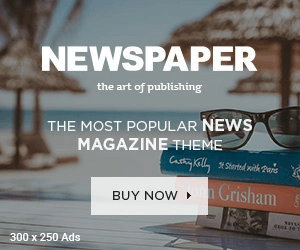Are you a customer of the State Bank of India (SBI) who has not yet activated sbi net banking service? Is it because you have to go to the bank branch that you aren’t doing it? Fortunately, you may now register for Net banking online, rather than going to visit the bank branch.
The banking sector has taken a huge step forward with the introduction of net banking. SBI online banking allows users to accomplish a wide range of functions, including printing passbooks, withdrawing cash, preparing demand preparation, and applying for chequebooks. The account holder’s money is protected by OTP (One Time Password) and debit card credentials while using online banking nowadays. In this post, we will discover how to activate SBI net banking so that we may carry out a variety of online transactions.
How to do activate sbi net banking online
To register for Internet banking, you must first check that your mobile phone number is registered with the bank and that you have an active ATM card. Additionally, check to see whether you have not previously applied for the facility via the branch office.
Here are the steps you need to do to register for Net banking:
- First, visit the SBI net banking site, onlinesbi.com.
- A new user registration/activation page will appear.
- Enter the account number, CIF number, branch code, country, registered mobile phone number, and the required facility.
- You may select one of the following choices under the ‘Facility Required’ field: view, limited transactions, or complete transactions.
- click the “Submit” button.
- The registered mobile number will get an OTP. Click ‘Confirm’ once you’ve entered the OTP on the screen.
- Click ‘Submit’ after selecting ‘I have my ATM card’.
- Enter the ATM card detail and click ‘Submit’.
- After successful validation, create a login username and password of your choice.
- Now you can log in to net banking by entering username and password.
- After login the net banking you can create your profile password and set your hint question and answer.
Keep in mind some important points
- While registering for online banking, keep your ATM card nearby.
2. In the registration form, enter the same phone number that you used to open your account.
3. Don’t forget to bring your passbook and chequebook along. Passbook will provide you with much of the information you need, including your account number, CIF number, and the location of your local bank.
4. Never share your account information with anyone.
5. OTP (One Time Password) should never be shared with anyone. If you share your OTP with someone you don’t know, you might lose all of your money in the account.
6. You should choose a password and hint answer that you can remember but that no one else can guess.
7. When you create an account in SBI, if you have any questions or concerns, don’t hesitate to contact the bank immediately.
8. Over the phone or by email, do not give out your bank account information or net banking user id, password, or OTP.